1 - Go to "Wikipedia."
Hit “random” or click http://en.wikipedia.org/wiki/Special:Random
The first random wikipedia article you get is the name of your band.
2 - Go to "Random quotations"
or click http://www.quotationspage.com/random.php3
The last four or five words of the very last quote of the page is the title of your first album.
3 - Go to flickr and click on “explore the last seven days”
or click http://www.flickr.com/explore/interesting/7days
Third picture, no matter what it is, will be your album cover.
4 - Use a photo editing program such as Photoshop to put it all together. You can even use MS Paint :P

Rimi is a Municipality in Nepal, if you were wondering. Also, there are a lot of people on flickr who like flowers.
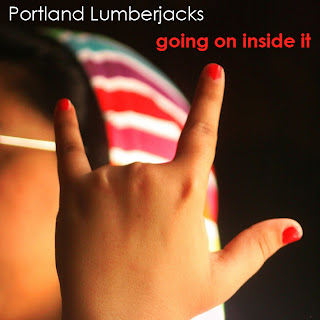
I can't picture what sort of music this band would make at all...
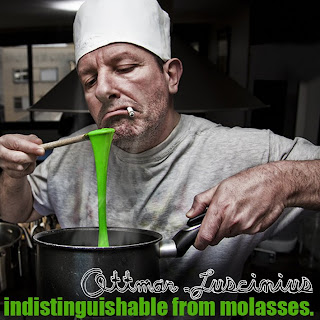
The last one turned out so amazingly. And I didn't even cheat! Hehehe.
Well, that's my little diversion at the moment. That, and catching up on sleep.

1 comment:
Awesome. <3
Post a Comment